Hello! Welcome to my new ‘Bite Sized Picture Book Process’ series!
You sent me some great questions in part 1. I’m answering them here today.
If you missed part one, maybe start there first ☀️
I recorded my answers (above), but if you don't fancy listening to my rambling voice note, I wrote some more concise answers down there too 👇🤓 Ya welcome!
Hi Terry,
I scan and save the artwork and save it as tiffs. I send the final artwork to the publisher as tiff files cos they’re great to print from.
Yes, sometimes I alter the colour of the scan to up the vibrancy or saturation to match it as closely as possible to the original artwork.
Yes. I know the dimensions of the book and work at actual size. I never draw smaller and blow the artwork up because I don’t want to risk losing the resolution quality. I always work same size or slightly bigger.
Hi Marta,
Yes I do a bit of editing of the colour on Affinity Photo at scanning stage: I scan the work, open it in Affinity Photo or Photoshop (they are almost identical pieces of software, but Affinity Photo is waaaaay cheaper, I love it!) then, if I need to, I up the saturation, brightness or vibrancy to match the ‘real-on-paper’ artwork. Then I save the scan as a tiff file. I then edit the tiff file in Procreate (if I want to patch a bit for example) or send it straight to the publisher.
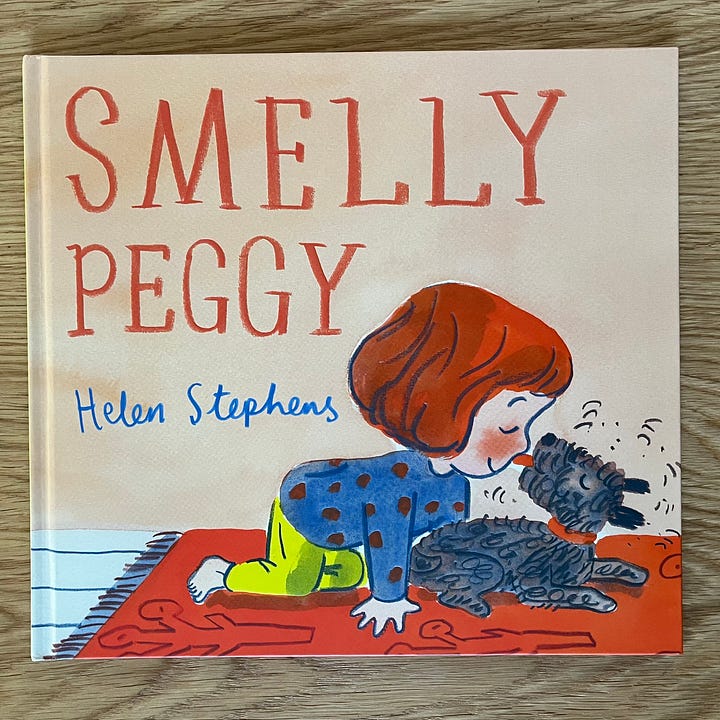
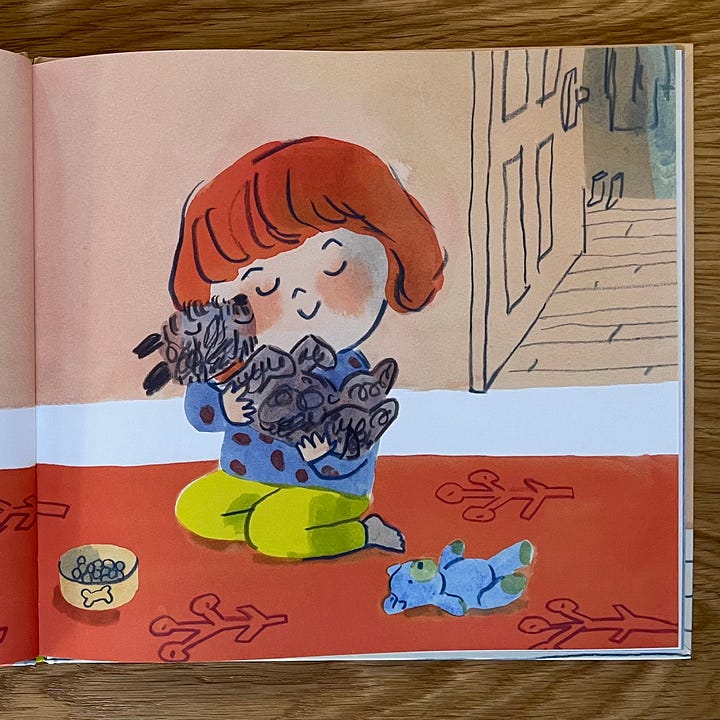

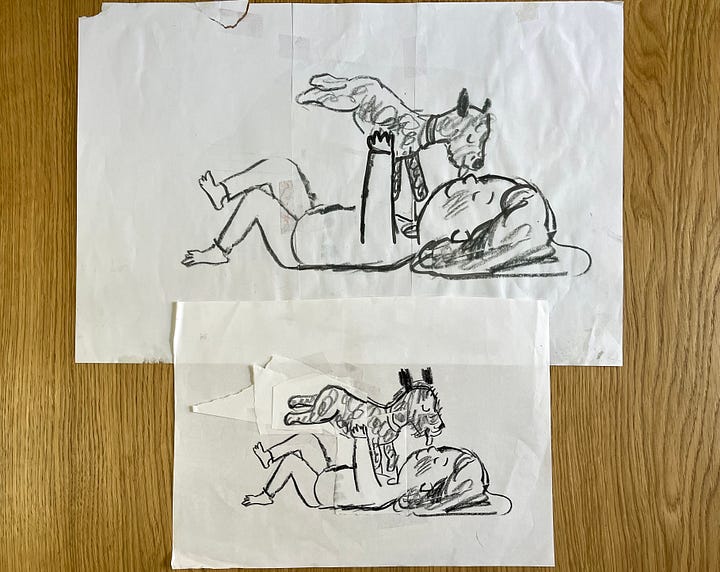
Is there anything you’d like to know? Ask away!
Helenx

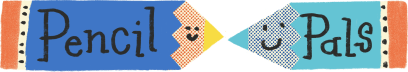

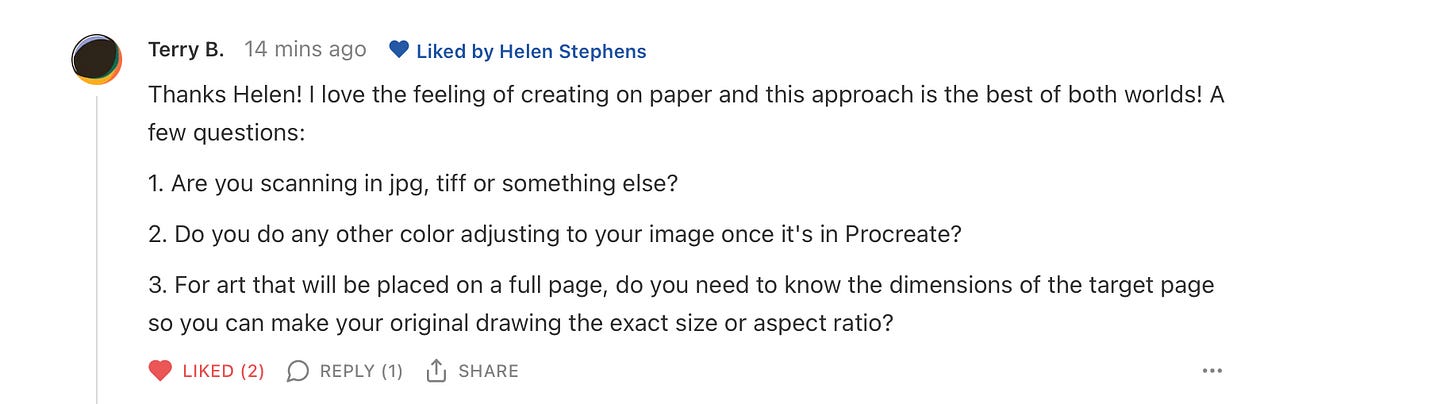

Ooh I had missed this post! Thank you so much for answering my question about colour Helen, it's sooo helpful to learn how you make it work. I'll definitely put it into practice!
Oo I love this Helen! ❤️ I love seeing you make lots of little bits that you can use together, it makes me feel much less terrified of having to redo a whole image from scratch! such a brilliant post 🌟