Bite Sized Picture Book Process - part 1
How I made Smelly Peggy
Using my new book, Smelly Peggy, as an example, I am going to show you bite sized pieces of my picture book making process. Here’s part 1.
Is there anything you’d like to know? Ask away!
I made Smelly Peggy, by hand on paper, then did some final edits using Procreate.
If I make a mistake, I don’t like to redraw the whole thing again because I am in danger of losing the life in the drawing - and losing the will to live 😂
So, if I make a mistake, I redraw tiny bits and bobs: sometimes just a plant pot or a pram wheel, and patch them in digitally.



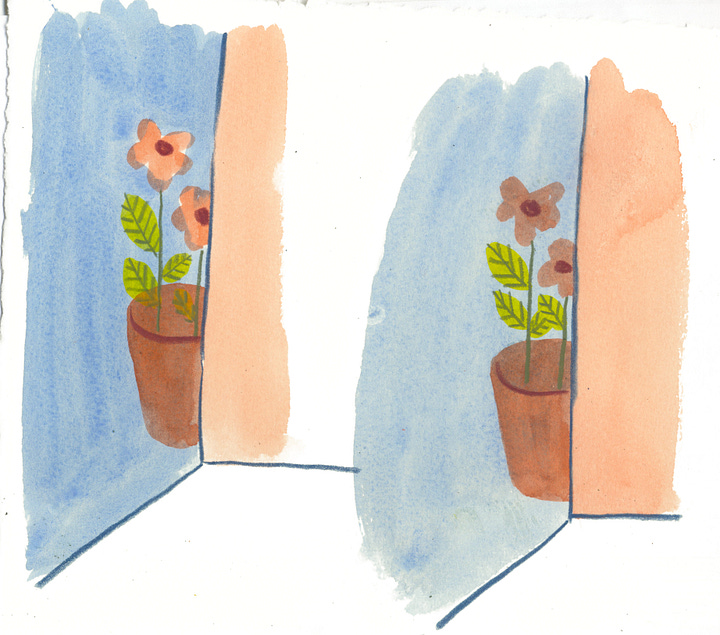
I used to use Photoshop for this, but it became expensive, and I resent that creatives are being charged so much. So, I jumped to Affinity Photo because it is almost the same but much cheaper. There’s a small one-off fee, and that is it! I just checked and there’s a sale on Affinity Photo at the moment! Honestly, it is virtually the same: I can do everything I did with Photoshop on Affinity Photo (this isn’t an ad: I just really like Affinity Photo).
But recently, I ditched the desktop editing stuff in favour of Procreate on my iPad. I can hold my iPad like a sketchbook and draw directly on the screen using my Apple Pencil. It feels more intimate than using a Wacom pad and pencil hooked up to Photoshop.
tip: I have one of those nice Paperlike screen protectors, and it feels much more like drawing on paper than the glass screen.
How I patch the piece onto the illustration
I scan my illustration and the wee patch at 400 dpi (nice and high res for printing). I add them both as layers in a Procreate document. The patch has a lot of extra white paper around it, so I rub out the white area to leave just the patch. Easy!

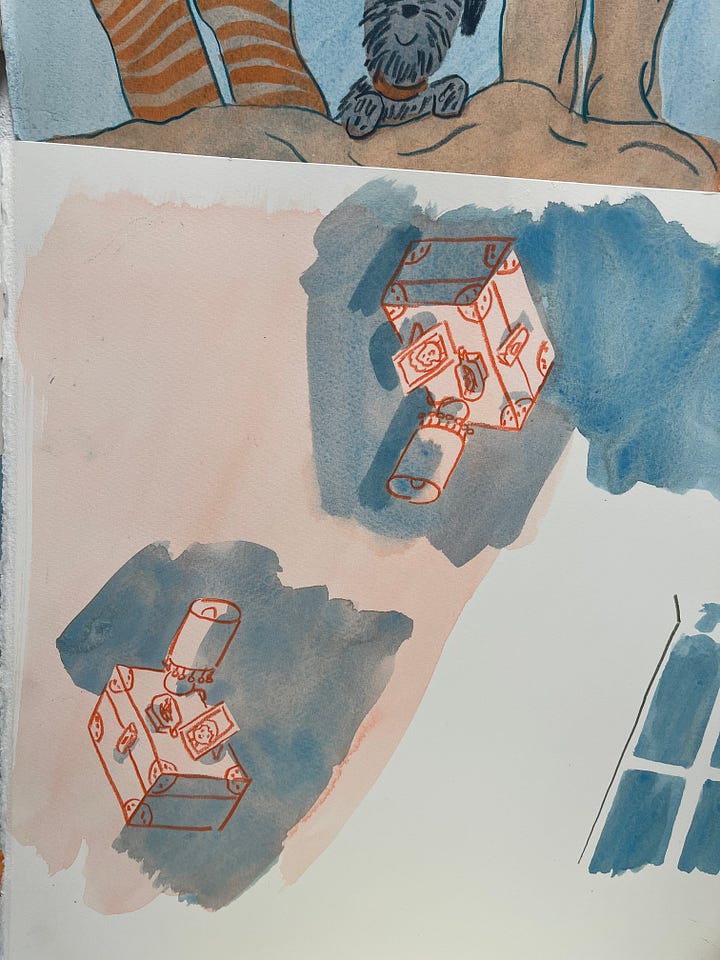

Anyway, that’s all for today. More Smelly Peggy process soon.
Would you like to hear more? Send me your questions.
Happy drawing!
Love Helenx

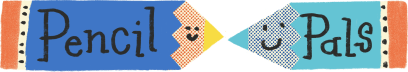



Thanks Helen! I love the feeling of creating on paper and this approach is the best of both worlds! A few questions:
1. Are you scanning in jpg, tiff or something else?
2. Do you do any other color adjusting to your image once it's in Procreate?
3. For art that will be placed on a full page, do you need to know the dimensions of the target page so you can make your original drawing the exact size or aspect ratio?
Thanks for sharing this part of your process, Helen! I can't wait to get hold of a copy :) On the colour side - I wanted to check how you manage to keep the colours so vibrant. Do you edit the values of the scanned artwork? Thank you!